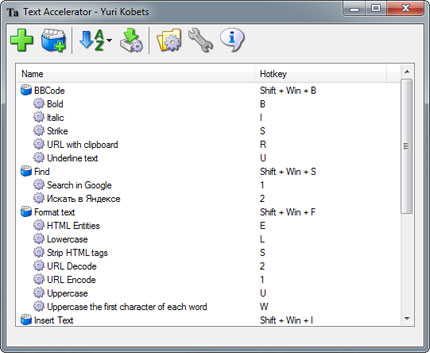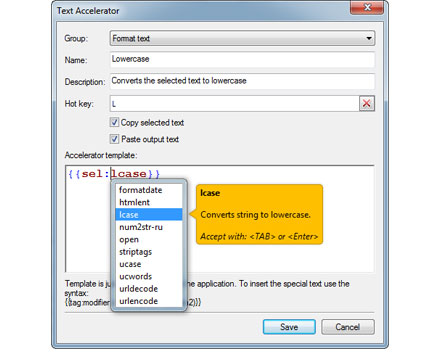Text Accelerator
Tame Your Text
What you can do with the Text Accelerator?
- Insert the frequently used text chunks with 1-2 keys strokes into any application.
- Transform the text with simple templates.
- The same hot keys for text operations in all applications.
- Write your own scripts in VBScript or JavaScript to process the text.
- Search the terms in the Internet from any application.
- Format the text with HTML or BB Code tags.
- Convert all applicable characters to HTML entities.
- Insert the dynamic information (like the current date or time).
- And almost everything what the script languages can do with text.
Subscribe to our newsletter
How the Text Accelerator Works?
Add the accelerators in the settings. You can assign the hot key directly to the accelerator or combine accelerators into group. If you want call accelerator from the group, you have to press the group hot key and then press the accelerator key. To apply the accelerator, just select the text you want to modify and press the accelerator hot key. If accelerator is created to insert the text chunk, then you don't need to select the text. Text Accelerator gets the text by sending CTRL+C keys combination and inserts the modified text by sending CTRL+V keys combination. Most text editors or text fields support these keys combination to copy/paste text.
Features at a glance
- Works with almost any application that support the CTRL+C and CTRL+V key combinations.
- Supports double hot keys. The first hot key is used to call the group of accelerators and the second key runs the accelerator.
- Modify/Insert text using the templates with simple tag syntax (Accelerators).
- Transform text with the modifiers written with scripting languages (JavaScript, JScript and VBScript).
- The simple package format to distribute the accelerators and modifiers.
- Low footprint. Text Accelerator takes about 400 KB of memory when waits for calls.